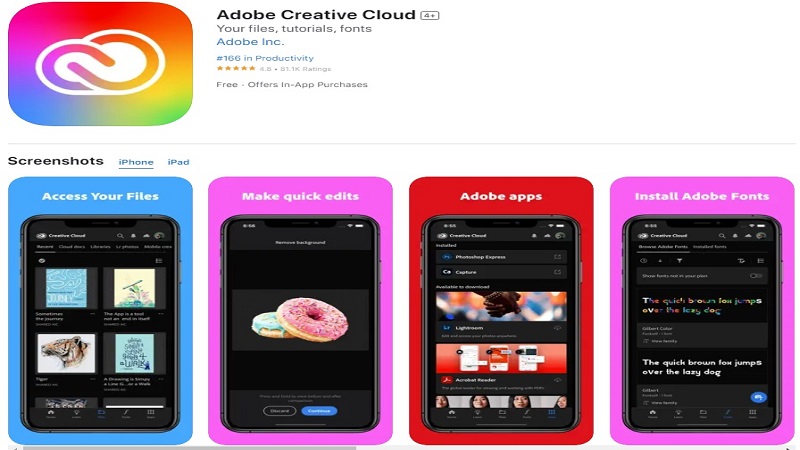You can easily store your photos on an external hard drive or a flash drive. However, these devices are not as secure as the best photo storage app. The better, safer, and easier alternative is to store your images in cloud storage apps and websites. On top of that, these sites enable you to access your photos whenever you want.
You may have already taken thousands of pictures from your smartphone or camera. The smartphones themselves are storage devices holding videos, movies, music, and of course, images. However, even the most advanced smartphones have limited space. It can become difficult for you to store all of your photos and this is where the best free photo storage apps or sites come to your rescue.
The Best Photo Storage Apps for You
The following are the best sites, apps, and places for you to store your precious photographs for years to come. Keep in mind that they are in no particular order.
1. Snapfish
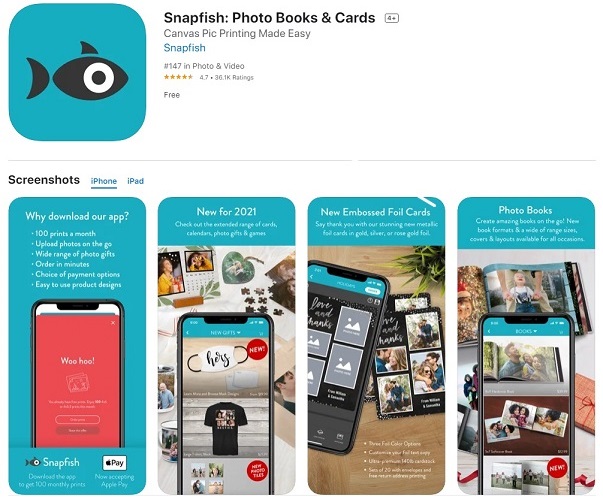
The first app or service on our list is Snapfish. It has a more selective methodology for image sharing compared to other sites. You get unlimited storage at full image resolution but there is a catch. You have to select the photos manually.
You can easily accomplish this task in large batches. Similarly, you can also link Google Photos, Instagram, and Facebook quite effortlessly from within the app. Both these features combine to make Snapfish one of the best free cloud storage sites.
Snapfish makes money by printing images. The main business model is that you can print your images as gift items and as souvenirs for friends and family.
The app allows you to have 50 free prints a month. It is such a good way to back up your images for free.
The interface of the app is also a breeze to understand and use.
Main Features
- Unlimited storage at full resolution
- 50 free prints
- Easy to use interface
2. 500px
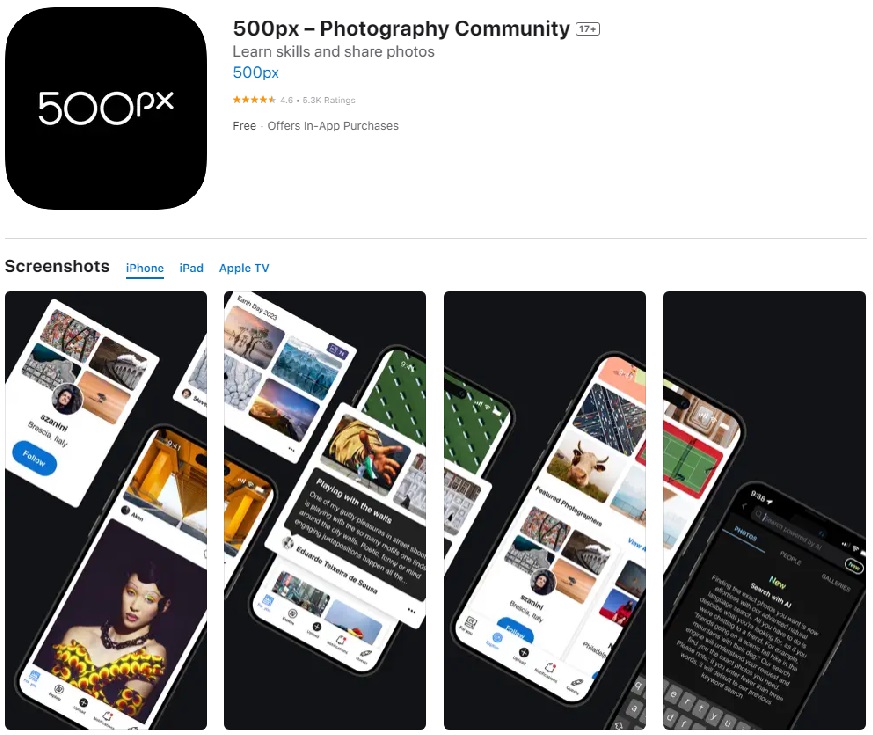
500px is a fantastic option for photographers who only like to save their best photos. It is a typical social website that prefers quality over quantity.
You can also earn money from 500px because it permits the licensing of your photos. Besides, you can also leave feedback on your images. Similarly, you can upload and download your photos any time you want just like all other social media platforms.
500px is the best cloud storage option, especially for professional photographers. However, you can only store 7 images over 7 days if you are a free user. Over time, you can save a maximum of 2000 images.
You will have to pay between $4-12 a month in case you upgrade.
Main Features
- Original resolution
- Allows licensing of your images
- 7 uploads in 7 days
3. Flickr
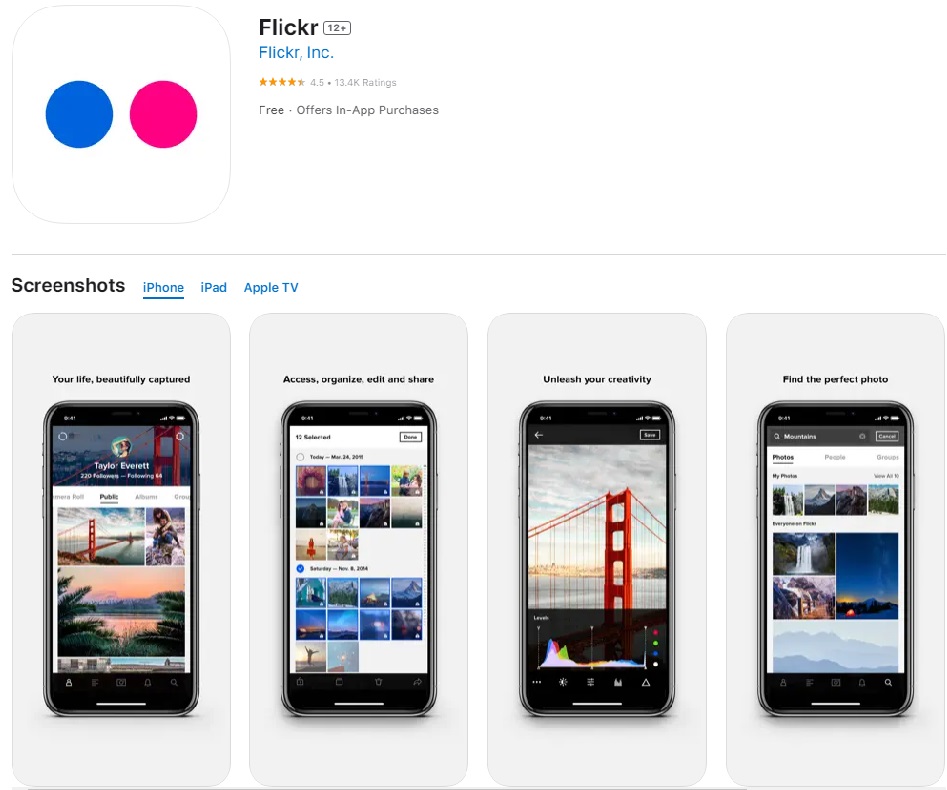
Once upon a time, Flickr offered a whopping 1TB photo storage limit for free. Unfortunately, that limit has now been reduced to 1000 images only. Still, Flickr is one of the most popular and the best photo storage apps.
Firstly, not many apps or websites allow you to store even 1000 photos for free. Another benefit is that you can upload uncompressed images in their full resolution. This is because the maximum limit is not based on storage capacity but on the number of images. Therefore, your photos can maintain their pump and glory.
You can also get some really useful feedback on your images since Flickr is also a photo sharing app. Other users on Flickr can also comment on your photos and follow your activities. On the other hand, it is also possible to use the platform to save images only by marking your photos as private.
You can always upgrade your membership as well if the 1000 photo limit is not enough for you. In this case, you get unlimited storage per year for just $50.
Main Features
- 1000 photos storage capacity
- Uploads uncompressed images in full resolution
- Provides useful feedback
4. Photobucket
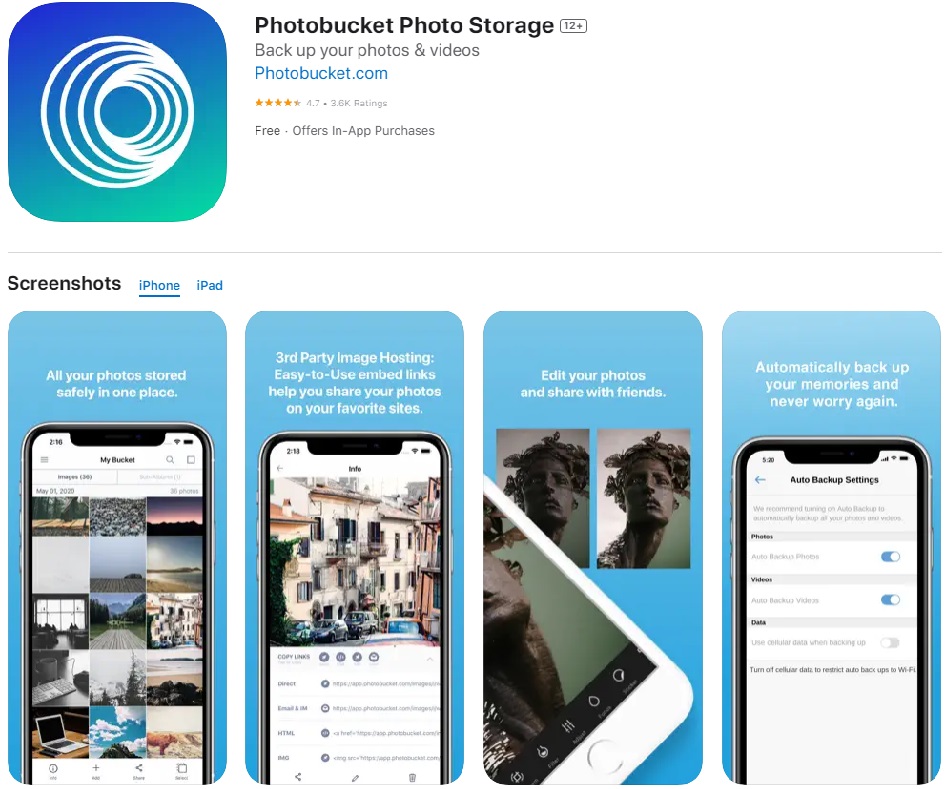
Another best way to store digital photos long term is to use Photobucket. It provides you with free cloud storage of 2GB which roughly equates to a backup of 400 images.
The service is popular among photographers and common users alike for one of its kind and truly amazing online photo editing tool. It is not only convenient to use but also has some features that you cannot find on other photo storage sites.
The ability to tag and organize your images makes it easier for you to search them. You can also sell your images through extensive support.
Apart from free storage, there is a myriad of paid membership plans to choose from. These options are Beginner ($48.53 for 2GB), Intermediate ($70 for 20GB), and Expert ($124 for 2TB) per year.
Photobucket is not particularly cheap. However, it is one of the best apps to store your images. You should use the free version for a while to see how things unfold.
Main Features
- 2GB of free storage
- Upgradable
- Constant Advertisements
- Online editing tool
5. Amazon/Prime Photos
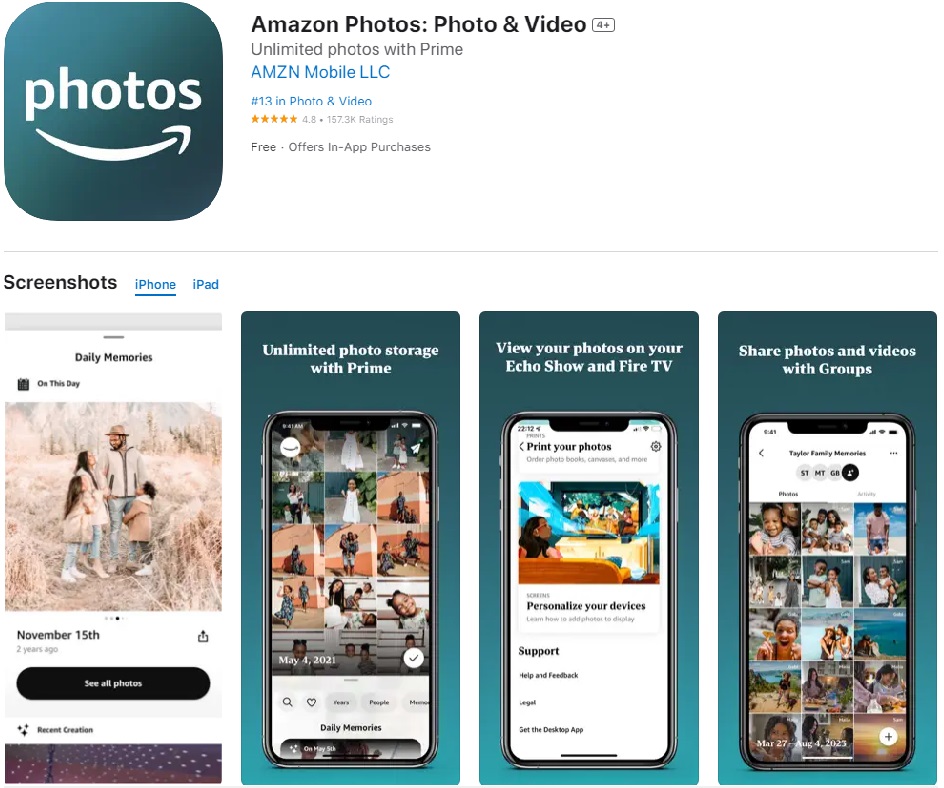
You don’t need to pay extra for photo storage if you already have an Amazon Prime subscription. This best free photo storage app is an easy, affordable, and ideal way to save your precious images.
You can store unlimited photos on Amazon Prime. You can also create a Family Vault with photos and family of your friends. You can also give full access to the vault to all of them.
Similarly, only one of the family members or friends needs to have a Prime membership, making it a great option for people who live abroad. You can also target a ‘wider audience’ by creating specific photo ‘groups.’
It is also the best photo storage app for iPhone. Furthermore, you can also order calendars, prints, and much more from the app.
Main Features
- Free for members of Amazon Prime
- Unlimited storage
- Best for friends and family photos
- You can order prints
6. Google Photos
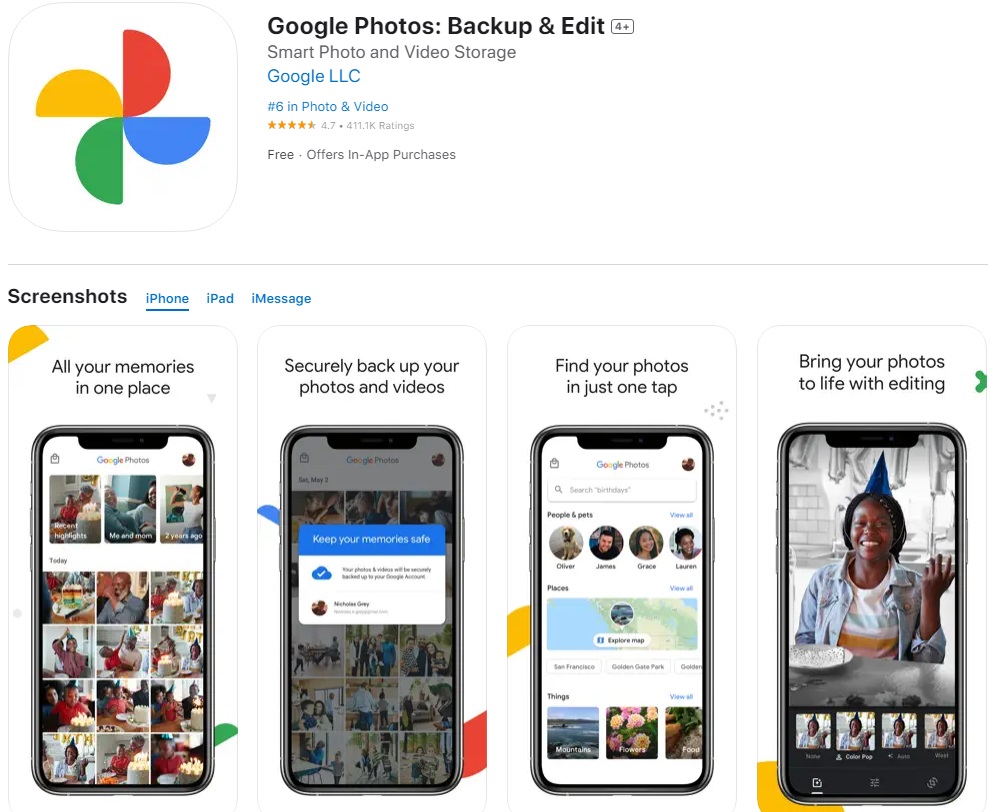
Google Photos is perhaps the best free online photo storage app in the world and for good reasons. Firstly, you can automatically upload your images without worrying about whether or not your images are saved.
It is especially beneficial for people who tend to capture countless photos in a single take. You can even install the app on your computer to accomplish the same task.
Google Photos is a fantastic online storage facility. However, you can only upload images with a maximum resolution of 16MP. The app will compress the images if they are bigger. You can upload uncompressed images in full resolution but the storage capacity will decrease to 15GB only in this case.
It is the best photo storage app for Android, especially for travel and vacation photos. Unfortunately, it is not as good for professional photographers.
Main Features
- Unlimited storage
- 16 megapixels limit
- Automatic image upload
7. iCloud
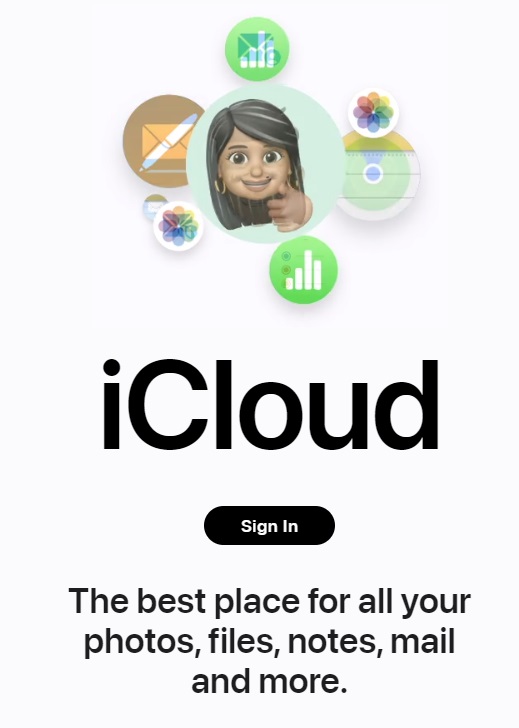
iCloud is a standard app that is already installed on all the iPhones and iPads. Despite being a common app, we cannot rule it out as the best photo storage app to back up your photos in the cloud.
iCloud mostly works in the background, constantly letting you know that you have run out of storage space. However, it offers a great benefit that no other app can. It helps you easily keep all of your devices connected. You can pull images from your iPhone using your iPad or the desktop.
As a result, it is the ideal option to save images if you use more than one device to capture photographs. It is also easy to search images in the cloud because you can tag them with locations and names.
You don’t have to worry about the storage capacity of your iPhone as well.
The app offers a 5GB storage limit for free. The professional membership starts at $20 for 10GB per year.
Main Features
- 5GB free storage
- Easy to use interface
- You can use it across all devices
8. Dropbox
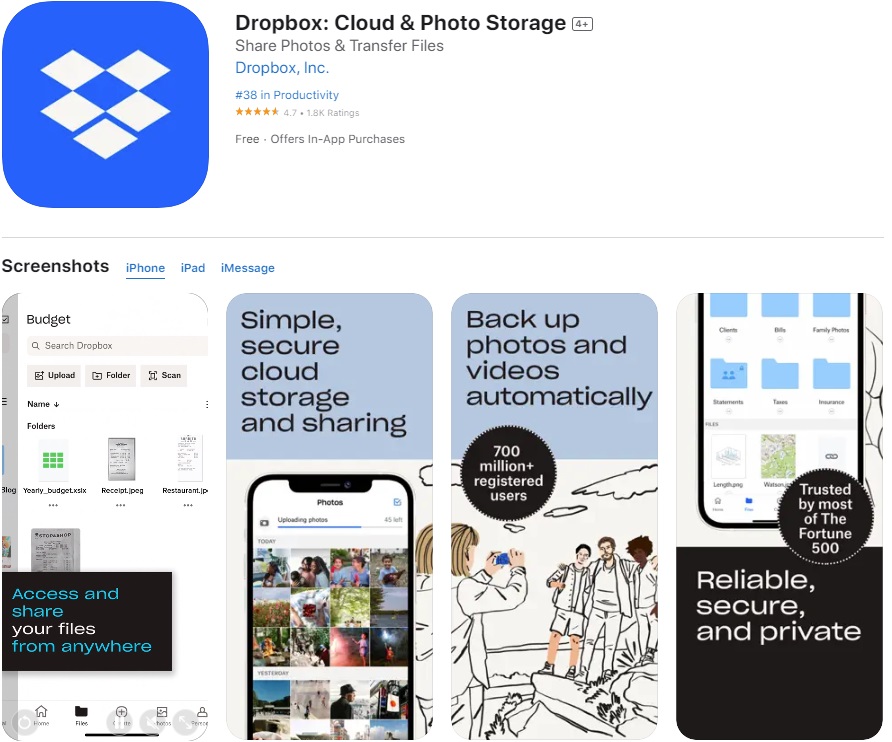
Dropbox is one of the most widely used photo storage apps. They not only offer the best free cloud storage for images but for virtually anything you can think of.
Dropbox works just like Window’s folder. Therefore, it is a great option for people who like to store and organize their images in folders. The platform is rather simple without any frills, minimizing confusion.
Dropbox is primarily a smartphone app. However, you can also download it on your desktop, laptop, or tablet for ease of use. You can also open the app directly from your browser. It is very easy to access the app from all devices.
You have to open the ‘folder’ to drag and drop your photos. Conversely, you can simply pull the images from the folder to your desktop.
Dropbox greatly facilitates you to back up your smartphone’s photos, especially if it has limited capacity.
Main Features
- Selective Sync
- Works across devices
- 2GB free storage
- Works as a Window’s folder
9. Microsoft OneDrive
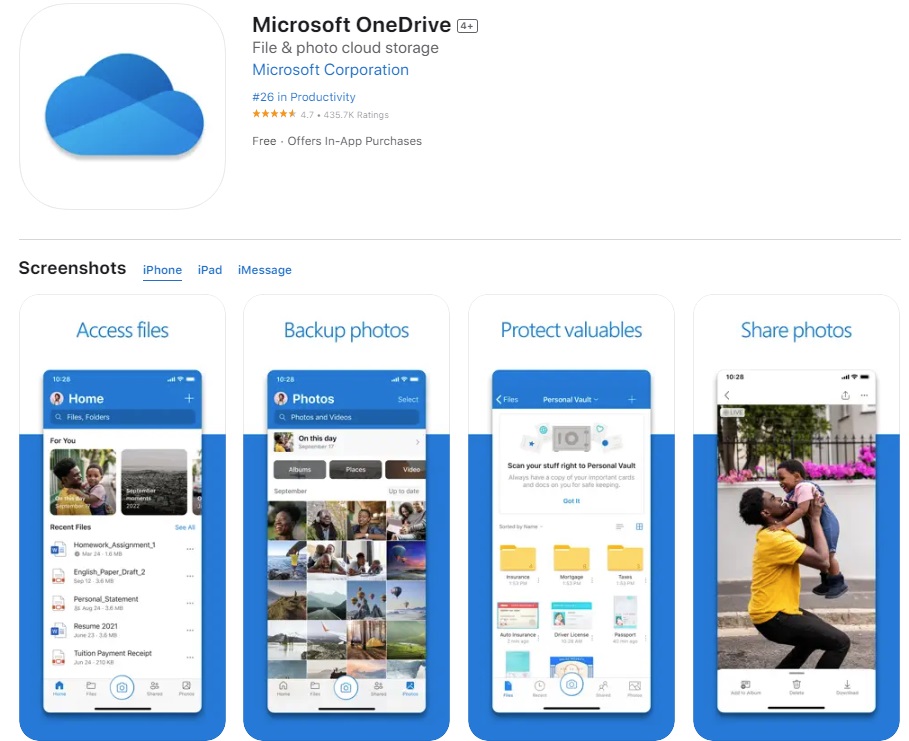
Microsoft OneDrive is another brilliant cloud storage option for saving your images. Although it is a Microsoft product yet you can use it for storing your Android and iPhone images as well.
You can store any kind of file you want in Microsoft OneDrive. However, it is particularly great for image sharing. It offers 5GB of free space which is more than enough for an average user. However, you only have to pay $1.99 per month for a whopping 100GB, also making it one of the cheapest cloud storage facilities.
Another thing that makes Microsoft OneDrive an amazing cloud storage app is the automatic uploading of images. You can also organize the images the way you want besides finding the metadata. Resultantly, it is a very easy and simple app to use.
Main Features
- 5GB of free storage
- Only $1.99 per month for $100GB
- Automatic uploader
10. Adobe Creative Cloud
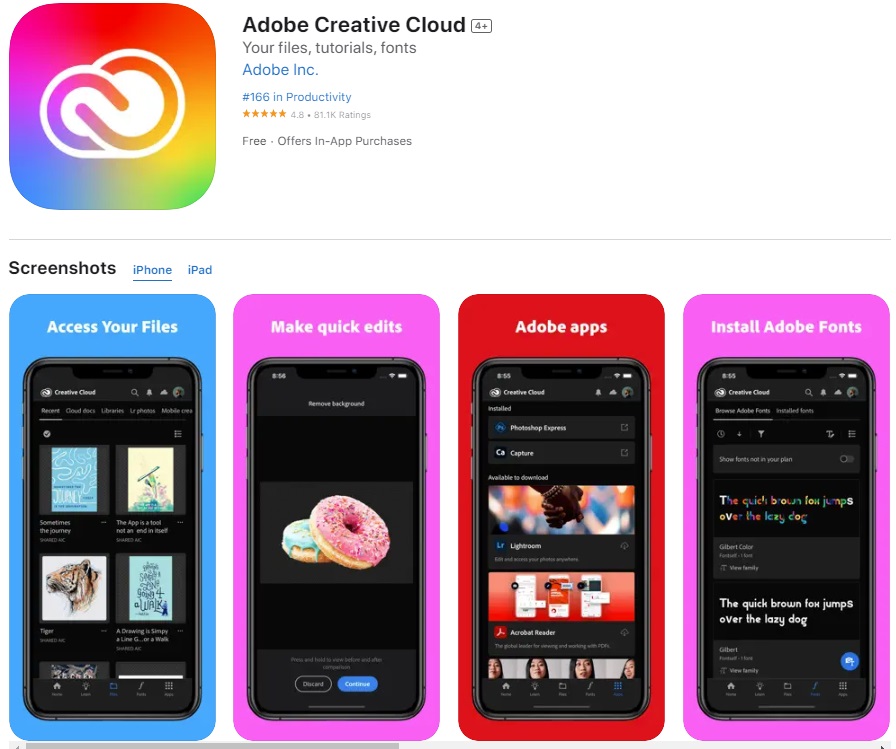
Adobe Creative Cloud is an impressive cloud storage package. Photographers around the world appreciate this service for some of its amazing features.
To begin with, not many photo storage apps offer full support for RAW file formats but Adobe Creative Cloud does. Similarly, it also allows you to create attractive image galleries for easily organizing your photos. You can also create group libraries to share the images with your friends and relatives.
Another benefit is that you can quickly and conveniently edit your uploaded photos because Adobe Creative Cloud is integrated with Photoshop and Lightroom.
The service does not have any free option, unfortunately. However, 20GB of storage space per month with Photoshop and Lightroom for $9.99 only is a good bargain.
Main Features
- Integration with Photoshop and Lightroom
- Full support for RAW file formats
- Easy organization of images
- No free plan
- Plans start at $9.99 per month for 20GB
11. pCloud
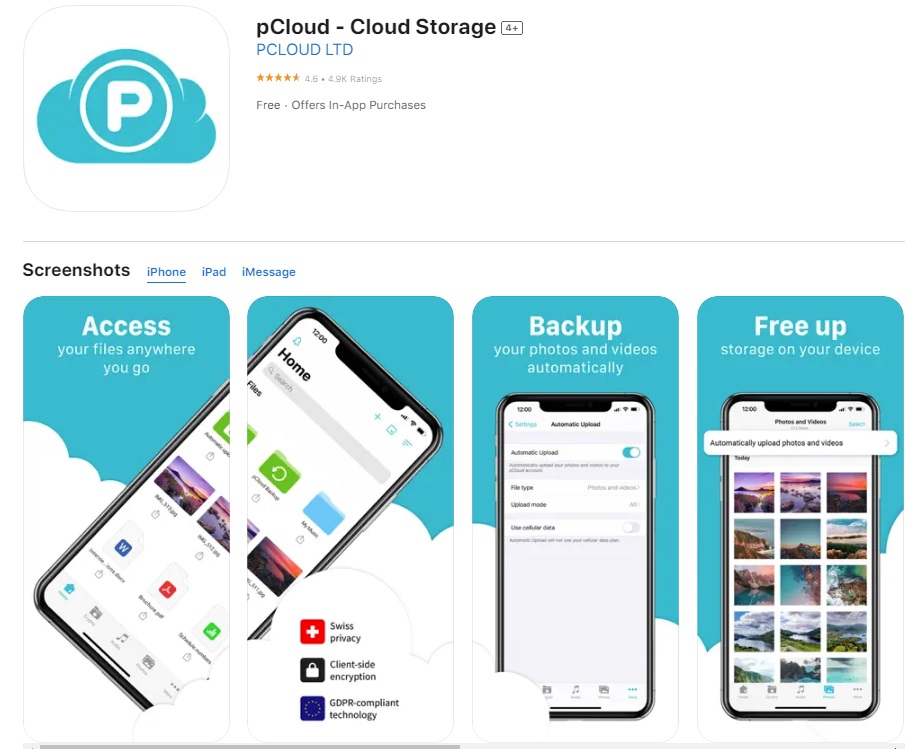
What separates pCloud from the crowd is the lifetime storage subscriptions. No other cloud storage provider can claim to provide such a generous package. You can get permanent access to 2TB of cloud storage space after paying just once. The plans include a one-time payment of $175 and $350 for 500GB and 2TB lifetime subscriptions respectively.
Yes, these packages look too expensive at first glance. However, they offer undeniable value if you want to store your photos for years.
Just like Dropbox and Microsoft OneDrive, you can store all kinds of files in pCloud. It offers special features for photo cloud storage. For instance, it provides full RAW support besides displaying previous and thumbnails for most of them.
One of the best features of the service is the browser extension. You can add pCloud’s extension to your browser to directly save images to the pCloud account from the internet. It makes it easier for you to store images from your portfolio website or from any website you want.
Main Features
- Lifetime storage subscription
- Great for storing images for long term
- Fully supports RAW format
- Browser extension
12. ImageShack
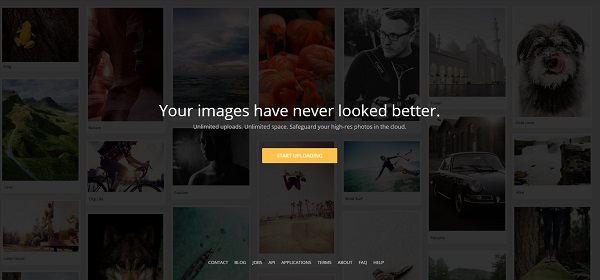
ImageShack does not have any free plan. However, the starting subscriptions of $3.99 per month and $37.99 per year for unlimited storage space are pretty substantial. Similarly, you can also share, embed, and watermark your photos.
You can also enjoy dedicated support, API access, a dynamic image resizer, and extra bandwidth to view and download your images in the Pro ($29.99 per month) and Premium ($99.99 per year) packages.
The main downside is that you can only upload photos up to 25MB even if you have paid subscription. Therefore, professional photographers hesitate to use this photo storage app.
You can also tag your images based on time, date, and location. It is also possible to check the work of other photographers. Similarly, there are dedicated apps for Windows, Mac, iOS, and Android. These apps enable you to upload the images automatically to ImageShack as well.
Main Features
- Apps for all platforms
- No free tier
- Automatic image uploading
- Quite generous plans
13. SmugMug

SmugMug perhaps has the most stylish user interface for pro photographers. It is a fabulous design-focused platform with a lot of tools for professionals. You can even customize the homepage for your images such as xyz.smugmug.com. Similarly, there are tons of beautiful design templates to choose from as well.
Just like ImageShack, SmugMug has no free tier which is a big disappointment for beginners. However, you can avail of their services for free during a 14-day free trial. Subsequently, you have to sign up for one of their paid subscriptions, the cheapest of which is $8 per month.
No matter whatever plan you choose, you get unlimited space for your photos. Similarly, the maximum photo size is 500MB which is much larger than ImageShack. You can also store as many 1080P videos as you like.
SmugMug also offers plenty of simple and useful editing tools. They can correct some of the most common photography issues with ease.
Main Features
- 500MB photo size
- 14-day free trial
- Lots of templates
- Customized home page
- Unlimited storage
14. Facebook

Facebook is not only a behemoth of social media sites but it also has surprisingly brilliant photo storage, editing, and sharing tools albeit with some caveats.
Facebook enables you to tag photos by people in the image, location, and date. Furthermore, you can add captions and create photo albums. The company has also added face recognition to its set of photo editing tools. It automatically recognizes people in your images and tags them if they have Facebook accounts.
The main problem with Facebook is that it compresses the images to fit on the page. The recommended image size for Facebook is 720 or 960 pixels wide. The high-quality upload feature allows you to upload up to 2048 pixel-wide images. However, the image will be shrunk for viewing if it is greater than 100kb.
Another issue is that you cannot share original size photos by any means. However, it is the best free photo storage option if too many friends and family members are on Facebook.
Main Features
- Unlimited space
- Free to use
- Can create photo albums
- Excellent photo editing tools
- Compresses images
15. IDrive

IDrive is the most comprehensive cloud photo storage on the market. The service is not only fast but very easy to use as well. You can easily sync files stored on the Network Attached Storage (NAS) drive and your computer.
The app offers 5GB free for starters. On the other hand, you can get 5TB of storage for a year by paying $69.50. Similarly, it is hard to beat 10TB for $99.50 per annum. IDrive regularly offers discounts on both plans to make them even more competitive.
You can easily share the images through various social media sites as well as email. The app also retains up to 30 versions of all the images. Therefore, it is a walk in the park for you to find a previous version of any photo. On top of that, the image on the cloud will not be deleted automatically even if you delete a version of it on your local hard drive.
You can also arrange your images in your portfolio using a very intelligent face recognition feature. It will sync your photos across all mobile devices for you.
Main Features
- Great value
- Supports internal, external, and NAS drives
- Simple interface
- 5TB storage for $69.50
- Easy image sharing
16. LiveDrive

LiveDrive offers limitless storage capacity, making it a unique cloud storage provider. On top of that, the monthly cost for backup files from only one computer is also very reasonable.
One of the best things about LiveDrive is the automatic backup of files. The system will back up as soon as you make a change to any image or file on your computer. Just like IDrive, it also retains up to 30 previous versions of all images.
The Pro Suite plan is best for backing up multiple sites, up to 5 in this case. It also incorporates 5GB of briefcase storage as well as a backup from mobile content. The briefcase is just like an online folder where you can put your documents, images, and videos. Subsequently, you can access these files at any time and from anywhere you want.
You can also assign a password to a certain file in the briefcase. Similarly, it also makes it very easy to share images and files securely. To further enhance the security, LiveDrive protects the files through two-factor authentication as well as AES-256-bit encryption. It is the best photo storage app if the safety of images is your main concern.
LiveDrive has dedicated apps for Android, iOS, Mac OS, and Windows. You can also access LiveDrive from their website.
Main Features
- Unlimited backup
- Image security
- Easy to use
17. Google Drive
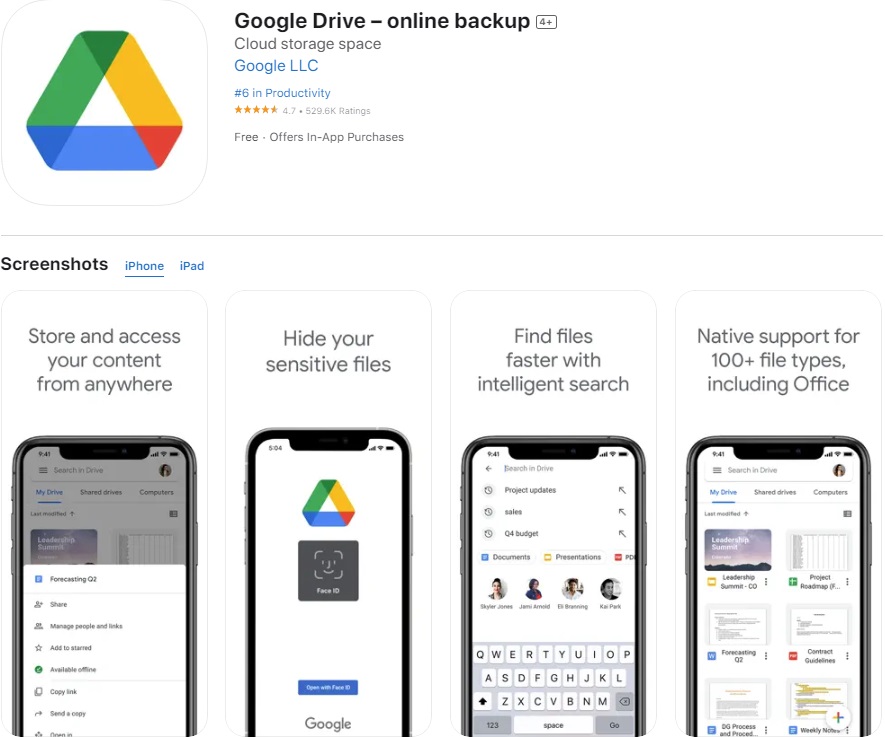
Google Drive is readily available on your Windows desktop and Android devices. It is a fantastic cloud storage site that offers great value for 2TB besides covering every base possible.
You can store all types of files in Google Drive. It also has flexible payment plans depending on the total storage capacity and services you want. The free package includes up to 15GB of storage which is sufficient for casual users. The cheapest plan among the paid subscriptions is $1.99 per month for 100 GB followed by $2.99 per month for 200 GB.
However, there are a plethora of paid upgrades including even 10, 20, and 30TB packages. These packages are very expensive though and suitable for professional photographers only.
Another added benefit is that Google Drive is also connected to the cloud-based productivity apps of Google.
Main Features
- Lots of storage options
- Competitive payment plans
- Wide variety of extra features
- 15GB free storage
18. Backblaze

Backblaze is one of the most underrated photo storage apps in the world. The app provides a very easy solution for storing and backing up your images.
People usually steer clear of Backblaze because it is purely a photo storage site. It does not have any extra features whatsoever. You cannot even share your images with anyone.
However, it is still a very powerful and capable app. One of its many strengths includes smooth operation. It backs up everything automatically and continuously in real-time and that too in the background. You don’t have to do anything at all.
There is only one subscription plan with unlimited storage capacity. Therefore, you can back up as many images, videos, and documents as you want.
The major downside of Backblaze is that you can use it only on a single computer with one account. If you want to use it on multiple devices, you have to get a subscription for each one of them. And, it works only on PCs and does not cover mobiles.
Main Features
- $60 per year for unlimited storage
- No limit on file size
- Frill-free app
- Automatic and continuous backup
- Works on a single computer
19. Shutterfly

Shutterfly is primarily a photo-printing service. However, it can also host unlimited photos for you, and that too for free. Similarly, there is no limit on the maximum size of the photos you want to upload. You can also download the photos in full resolution. You have to buy a subscription if you also want to upload videos to your account. Just like all the best photo storage apps, it also allows automatic uploading of images. Not to mention, you can also get prints of your photos for free.
Main Features
- Unlimited storage
- No limit on image size
- Photo printing service
20. Sony PlayMemories Online

Sony PlayMemories app allows you to store an unlimited number of images automatically. You can also make basic edits to both videos and photos in the app. The service automatically resizes the images to 1920 pixels wide before uploading them.
The storage capacity reduces to 5GB only if you don’t want to upload your images automatically. You can use it as your secondary or territory storage option. Keep in mind that there is no paid subscription.
Main Features
- Unlimited free storage if uploaded automatically
- 5GB of storage if photos are uploaded manually
- Basic in-app photo edits
21. Nikon Image Space
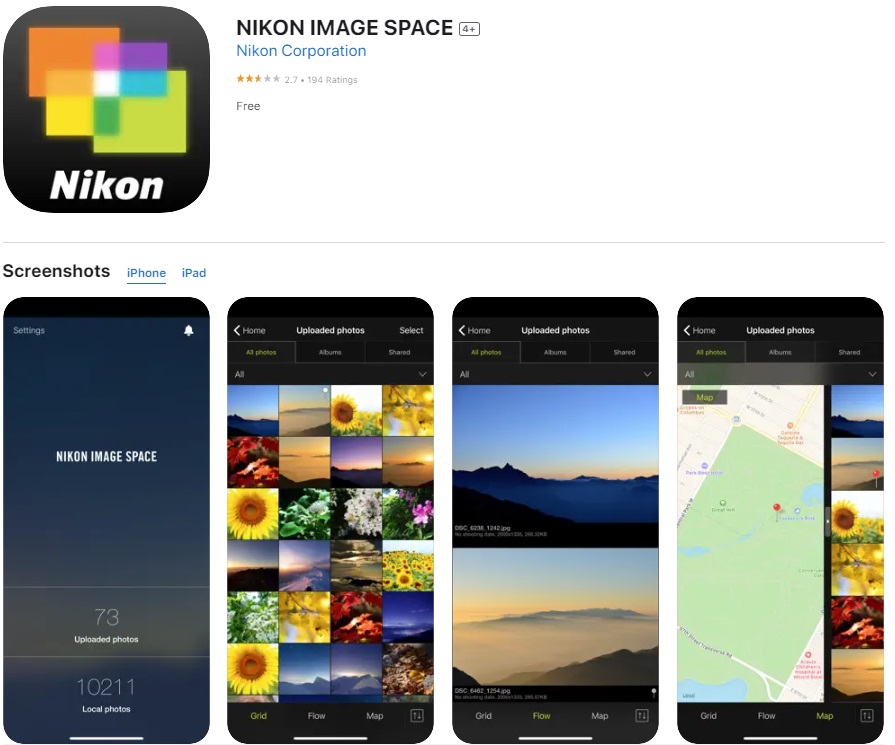
Nikon Image Space is a photo storage service started by Nikon. It offers 2GB of free storage which is reasonable for a free package. But – it further increases to 20GB if you use Nikon cameras. However, you can only upload photos in both cases.
The app has no paid plans or subscriptions. You can also store an infinite amount of images through the Nikon Snap Bridge app if you own certain Nikon cameras such as D5600 and D7100. However, the image size should not be greater than 2MB.
The app does not have features like automatic uploading, online editors, and AI features.
Main Features
- Free but limited storage
- 2GB of storage
- No paid subscription
- Capacity increases for Nikon camera owners
Also Read: Are Canon Lenses Sharper Than Sony?
Frequently Asked Questions
Which app is best for storing photos?
The best app for storing photos often depends on individual needs and preferences. Google Photos is popular for its user-friendly interface and integration with other Google services, while Apple’s iCloud is preferred by iPhone users for seamless syncing across Apple devices. Dropbox and Amazon Photos are also great options, offering easy sharing and ample storage.
Which app has unlimited photo storage?
Google Photos offered unlimited storage for photos at a high quality (but not original) resolution, while Amazon Photos provides unlimited photo storage for Amazon Prime members. It’s important to note that policies and offerings can change, so it’s advisable to check the current terms of these services.
Which photo storage is best?
The best photo storage app depends on factors like storage capacity, cost, user interface, and additional features. Google Photos is highly regarded for its free storage option and powerful search capabilities. Apple’s iCloud is ideal for those heavily invested in the Apple ecosystem, offering good integration and sharing features.
What is the most secure photo storage app?
When it comes to security, services like iCloud and Google Photos offer strong security measures, including two-factor authentication. For added privacy, apps like Cryptomator provide an extra layer of security by encrypting your photos before they are uploaded to a cloud service.
Which is the No 1 photo recovery app?
DiskDigger and Dr. Fone are widely recognized as leading photo recovery apps, offering robust functionality to recover lost or deleted photos from various devices. EaseUS MobiSaver and Recuva are also highly rated for their effectiveness in photo recovery.
Where can I save my photos forever?
For long-term photo preservation, consider using multiple storage solutions. Cloud services like Google Photos or Amazon Photos offer convenient storage, but it’s also wise to keep a local backup on an external hard drive or a NAS (Network Attached Storage) system. Regularly updating and checking your backups can help ensure your photos are safe for a long time.
Final Thoughts
There are hundreds if not thousands of photo storage apps in the world. However, the aforementioned are the best of them all. They have proven their worth when it comes to storing your images time and again. They also ensure the security of your images besides quickly and efficiently backing them up for you. More importantly, you no longer have to carry external hard drives, USBs, and archives. These apps have made photography much easier and enjoyable for everyone.