In one of our previous articles, we talked about the best photo printing services online. In this guide, we discuss the best photo collage apps that can turn your photos into amazing stories. They enable you to beautifully preserve your precious moments and create fantastic posts for social media. Similarly, you can use them for your professional projects. You can easily create a photo collage that captures the spirit of special events, achievements, milestones, and moments thanks to online photo collage makers.
Just like photo storage apps, it is also a cumbersome task to pick one collage maker considering the large number of choices you have. Therefore, we have come up with the 15 best free photo collage apps for you in our comprehensive guide. On top of that, some of them also have their online photo editors.
Each app is different and has a unique set of features, combinations, templates, and editing tools. Therefore, you have all the freedom to showcase your creativity and display your memories charmingly without costing you any money.
Best Online Collage Makers in 2024
Almost all social media users and photo enthusiasts use at least one best photo collage app to create collages. They help you exhibit multiple photos simultaneously. All the apps on our list have various features to meet your particular requirements. Similarly, they are quite easy to use as well.
1. Canva
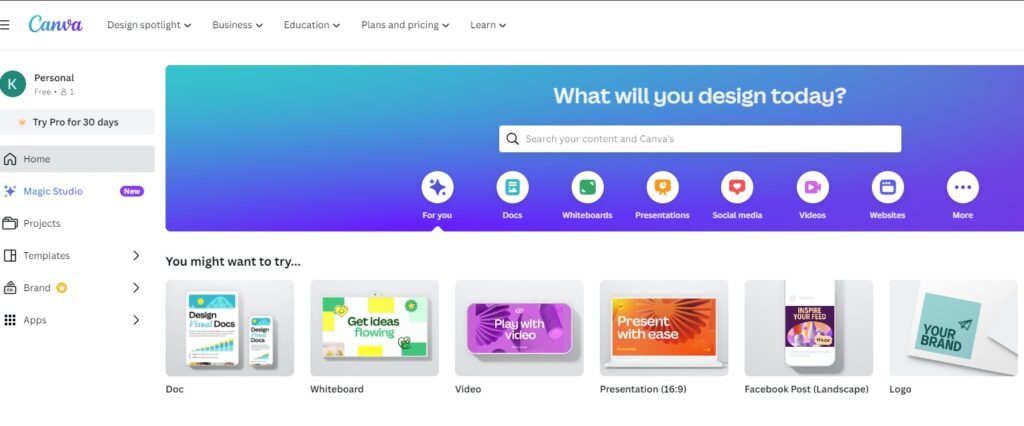
When it comes to free photo collage apps, none can come close to Canva in terms of features, functions, and user experience. It creates professional collages within seconds. The app provides consistent results due to is quick and easy workflow.
It is a great app because of its features and functions. You can select from hundreds of social media templates including those for Facebook banners and Instagram Stories.
Similarly, you can create videos and photos according to the dimensions of every social media platform and YouTube. Several layout options will emerge once you tap on social media platforms.
On top of that, you will get a range of collages for every platform. They also have texts and pictures for you to imagine how they would look like. You can click on photos and texts to edit them.
The Photo Collage option at the bottom also has an assortment of templates. There are templates for every occasion such as holidays and advertising grids.
You can make beautiful and professional collages using the free version. However, there are Canva Pro ($120/year), Canva Teams ($100/year per person), and Canva Enterprise (negotiable rates) plans as well. Obviously, these have much more to offer compared to the free plan.
2. PicCollage
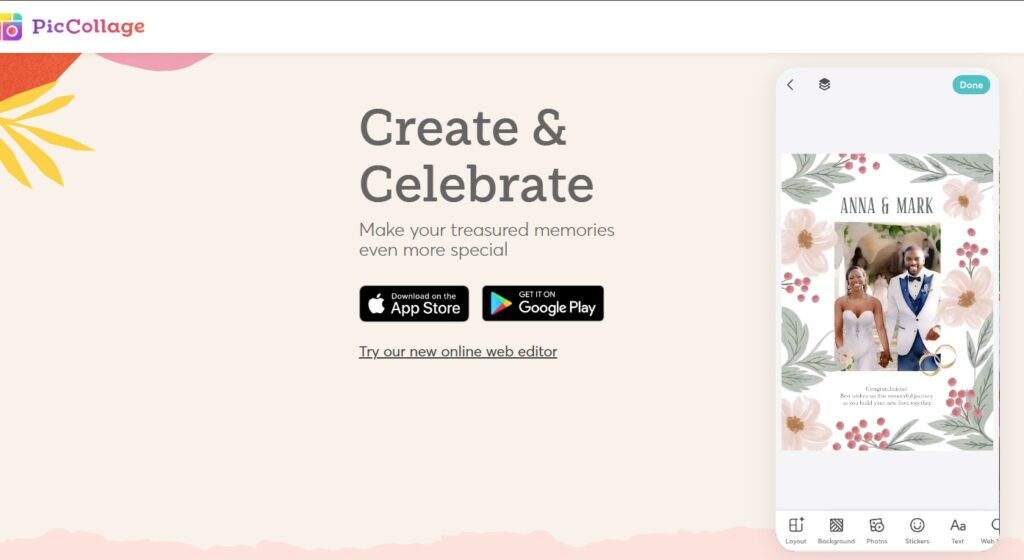
PicCollage is a free and excellent app for both iOS and Android users. It has three main features that are pre-made templates, freestyle scrapbook, and the classic collage grid.
Just upload your favorite images from social media or your library. The app will automatically provide you with several grid patterns and templates to choose from. Once you choose the style, you can adjust the individual cells as well as the overall size of the grid. You can also add a background pattern or color, adjust the image’s focus in each cell, change the boundaries, and even swap images.
You can apply picture frames, doodles, stickers, and effects using the built-in photo editor. The editor allows basic editing inside the app. In general, PicCollage offers a lot of features, making it one of the most popular photo collage apps right now.
All the above features are available for free. However, the apps will have ads and the collages will have watermarks. You need to use the premium version to remove both of these. The packages are $4.99 and $35.99 per month and year respectively. The paid version offers access to more templates besides allowing you to add videos to the collages. The individual sticker packs and stickers can cost from 99 cents to $2.99.
3. Photo & Shape Collage Maker
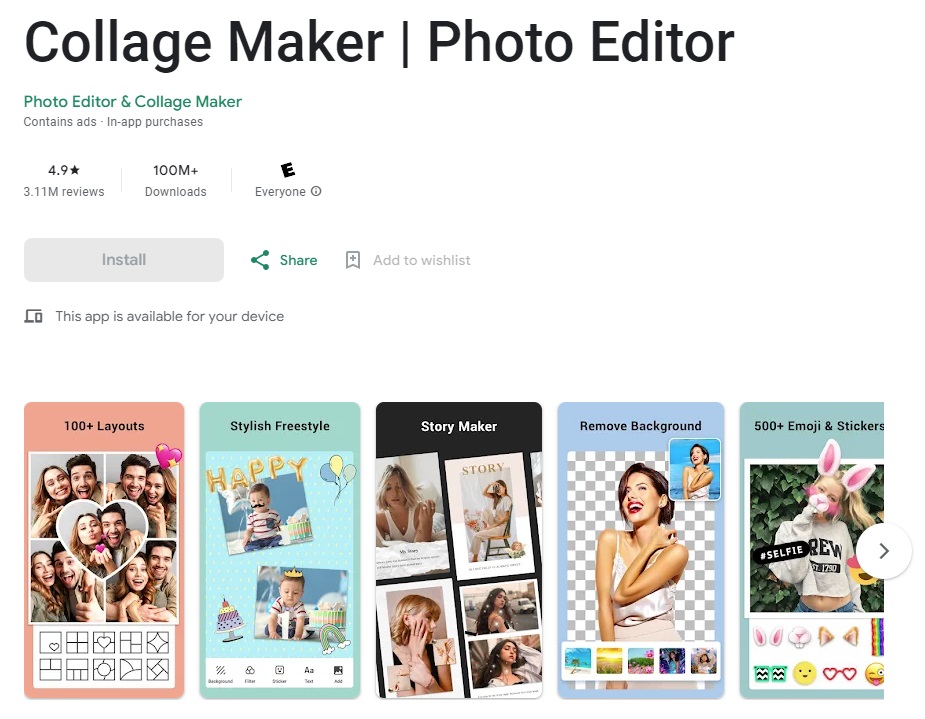
You must use Photo and & Shape Collage Maker if you want to have some fun while creating collages. It uses an algorithm to turn your photos into moon or eagle-shaped mosaics.
The app has built-in shapes you can choose from. Pick at least 8 images from your gallery and select your preferred shape. Now, the app will fit those images into the frame automatically by trimming its sides.
You can tap the slider icon to adjust the colors and the exposure. It helps you further improve your collage. The app also offers several grid layouts if you do not want to use custom shapes.
Photo and Collage Maker has limited editing features compared to other apps. Therefore, it is not on the top of our list. However, it is the best app for creating simple collages. More importantly, it costs nothing to use this app.
4. PhotoGrid
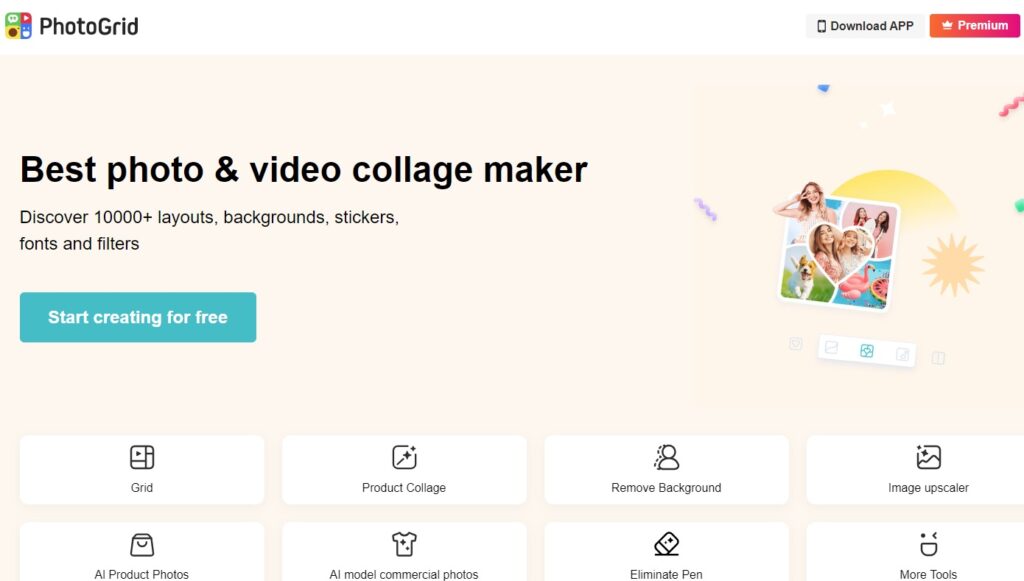
PhotoGrid is another brilliant photo collage maker. It combines work with fun and turns your photos and videos into beautiful collages. It comes with numerous free collage templates just like most apps.
What makes it unique is that you have to select templates by their aspect ratio. For example, you can create collages for Instagram using 4:5 or 1:1 ratios. Therefore, you can easily declare it one of the best photo collage apps for Instagram. However, you can also have regular size collages in 4:3 or 5:7 ratios.
The app also allows you to add stickers to photos or change their panel borders.
Perhaps the best part of using PhotoGrid is its exceptional Scrapbook feature. You can add some stickers, backgrounds, and even text to the image.
The working of the grid layouts and the scrapbook are the same. You upload photos to the frames just like a regular grid or collage. You can place different shapes such as triangles and stars as frames. Therefore, you can bid farewell to traditional but boring square and rectangular borders. Similarly, you can also change the background of the scrapbook.
Finally, the app is free to use but you may have to make in-app purchases.
5. Diptic
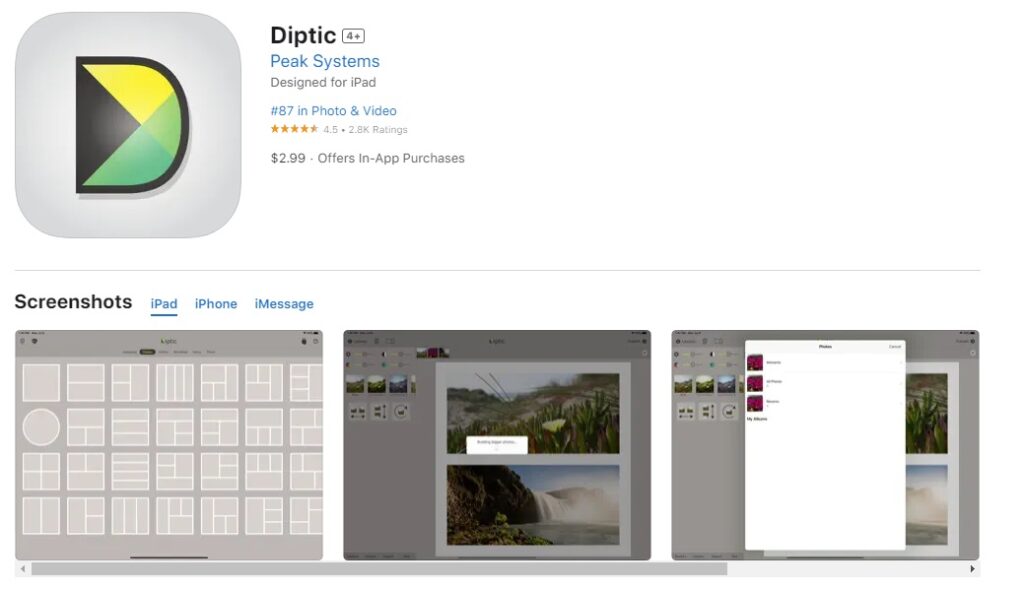
If you need the best free photo collage apps for iPhone, you must go for Diptic. The app does not only offer unusual shapes such as hearts, peace signs, and waves but also creative custom layouts which no other app does.
However, you can also resort to simple and clean design using the classic layouts. Similarly, the app has numerous bordered-layouts as well for bolder designs.
Another unique thing about Diptic is the selection of animated grids. Viewers can switch the grids while viewing the photos, resulting in better images and experiences.
The best feature of the app is indeed the customization option. It allows you to change the sizes, colors, and aspect ratio of your frames and borders. Furthermore, it can change the shape and size of the grid by dragging joints and lines of the frame. You can create the collages the way you like.
It is an intuitive feature even though it may be confusing in the beginning. You will master it within no time and create whatever you want using this technique.
Another great thing is the variety of textures available to the users. You can also replace the plain and simple colors with more vibrant and attractive patterns.
Diptic is not a free app but an affordable one-time purchase. However, you may have to pay extra for expandable layouts.
6. Picsart
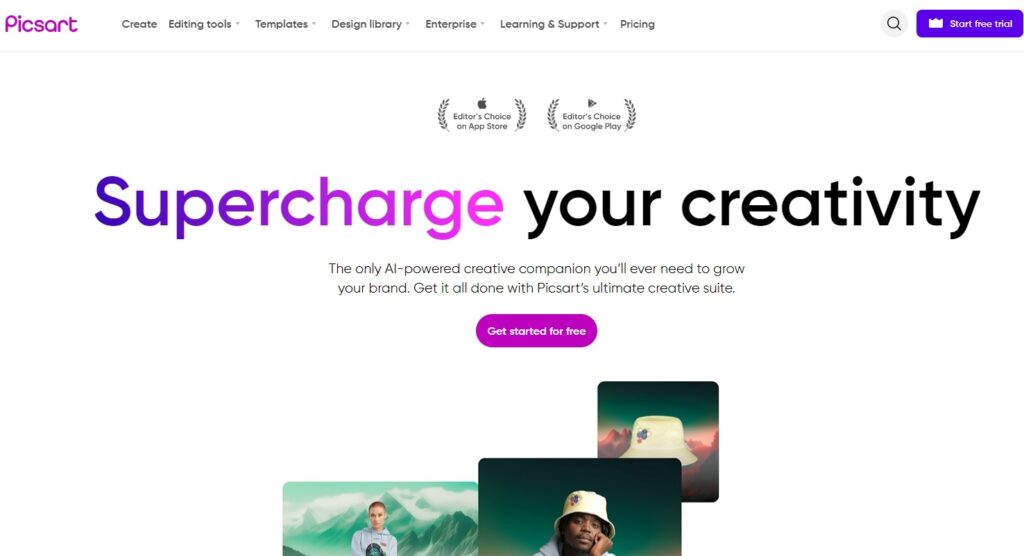
Picsart is another free online collage maker and app. It has an amazing online creator community to get inspiration for your collages.
You can choose from unlimited templates generated by other users. Similarly, it offers a huge number of free stickers and images. You also have access to various fun editing tools.
You can also use special effects to improve the collage. The customization options include the ability to add text, stickers, and filters to a collage.
All in all, it is a great app to give vent to your creativity and showcase your memories in the most entertaining way.
More importantly, you do not have to spend a penny to avail of all these features.
7. Phototastic Collage Maker
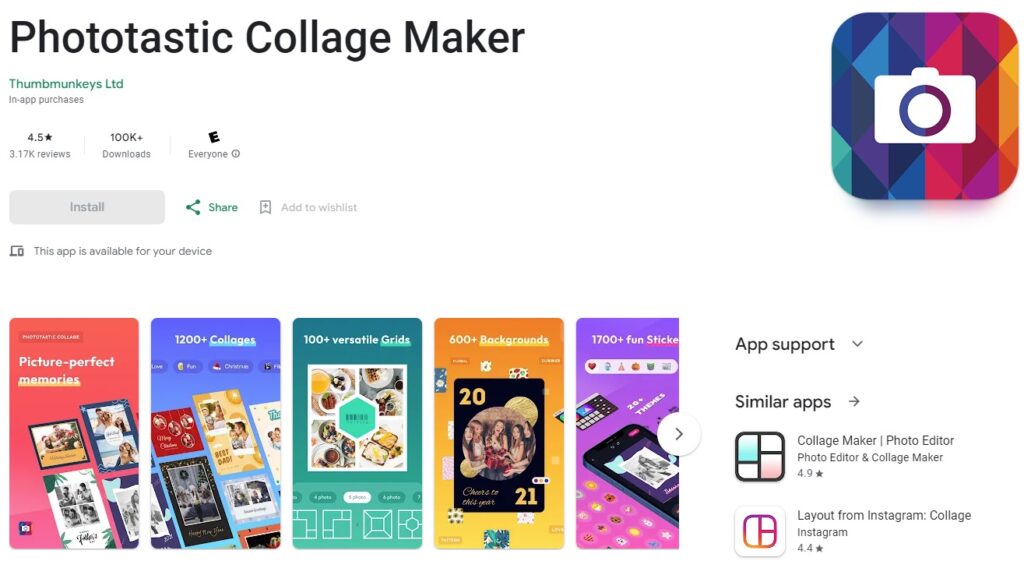
Phototastic Collage Maker is among the best photo collage apps for Android, it helps you create artistic and creative collages using the theme features and designs of your Android phone.
The app offers plenty of photo collage templates, layouts, and beautiful frames and backgrounds. You can add your favorite photos to preset collage templates. There is a wide range of themes to choose from. You can further beautify your collage by adding effects, text, and frames.
It is a great app for creating content for social media such as TikTok, fees, and Stories.
8. PicPlayPost
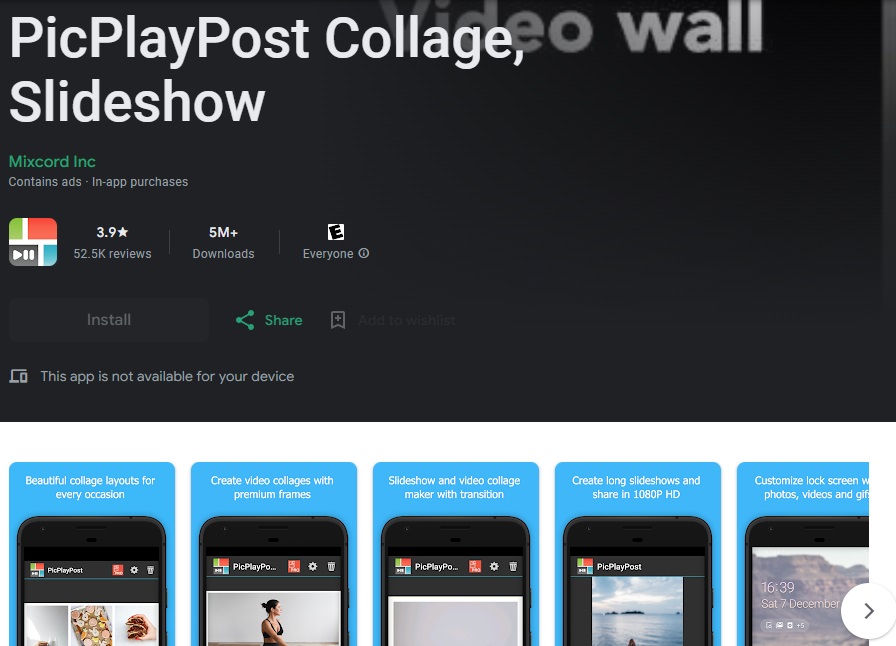
Some people are not as creative as others and find creating or arranging their collages difficult. However, PicPlayPost can come to your rescue. It automatically launches an animated slideshow containing your latest videos and images, the features called For You.
The slideshow is complete with transitions, drop-ins with multiple photos, and zooms. You can just stop there and admire the collage. However, the app can do much more for you.
For example, it offers 6 aspect ratios to choose from including aspect ratios, especially for Instagram. What separates this app from the rest is that you can also add music from videos or songs in the library. Similarly, you can also buy new music directly from the app.
You get the chance to create a collage with Live Photos, photos, gifs, and videos or a slideshow with animated text and transitions the moment you launch the app. Similarly, you can individually adjust each element in the template.
The app is free but the collages will have a watermark. You can get your own watermark, professional editing features, and more frames from $1.99 to $24.99.
Enhanced video editing, perspective text, animated pins, and multi-collage slideshow options are available in a monthly plan costing only $6.99. You have to pay $99.99 for the full package with all the add-ons.
9. Ribbet
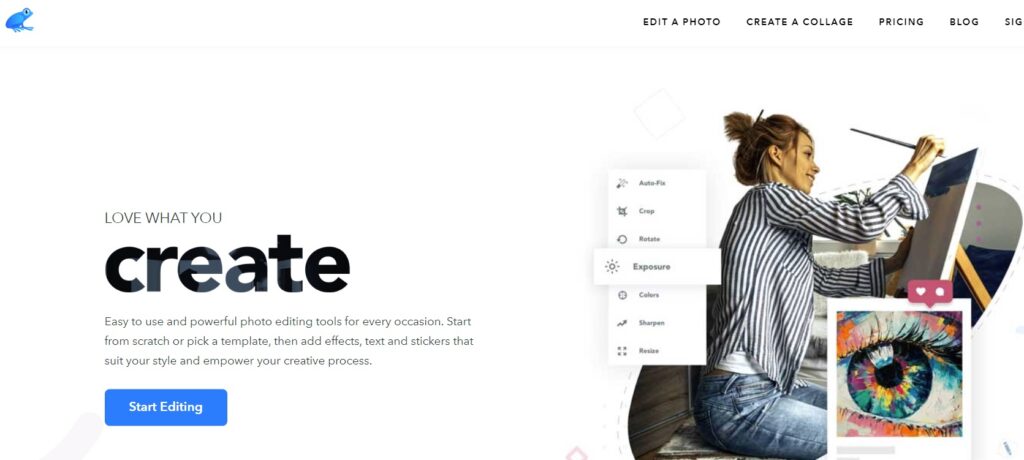
Ribbet has garnered massive popularity for its versatile features. It has a collage template for every occasion you can think of. Creating a perfect photo collage is a breeze thanks to the multiple tools it offers.
You can add text, frames, and special effects to the collages. Similarly, the visual layout of the collages is captivating. You can choose from the “Jigsaw” options or select the “One Big Photo” option to create a stunning collage.
However, the free version only has basic features. You must use the premium version to use all the tools, effects, fonts, and other features.
You get access to professional editing tools such as Curves, Dodging and Burning, and Clones in the paid version. Therefore, you can individually improve your pictures before adding them to the collage.
10. Pic Stitch
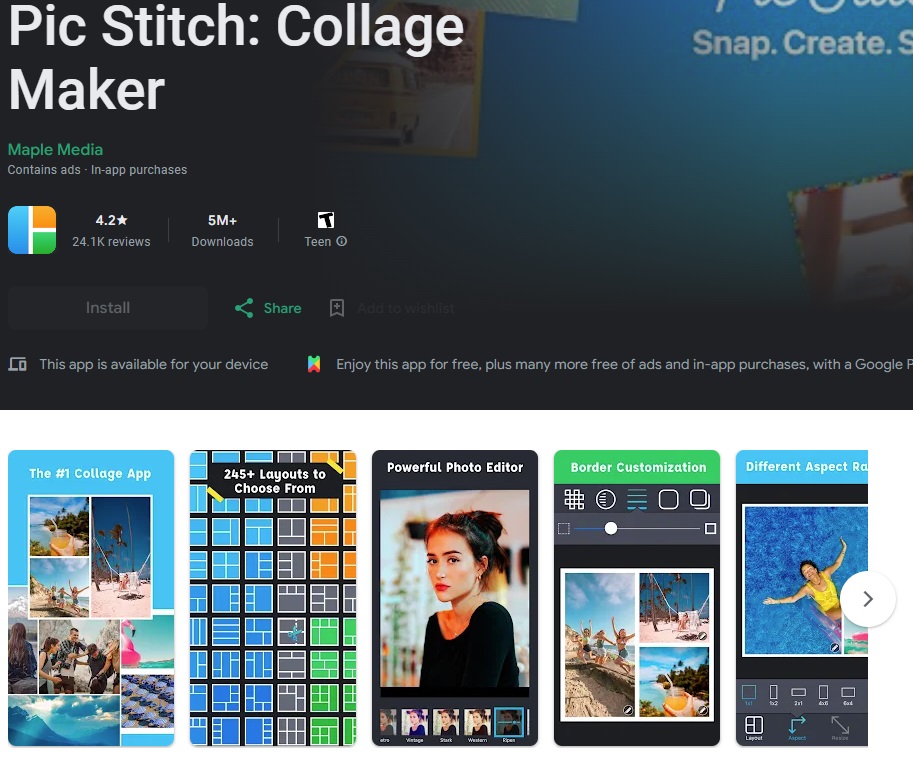
Free photo collage apps or at least free versions do not come with a lot of features and tools but Pic Stitch does. To begin with, you can add videos to your collages in addition to the photos. It automatically fixes or trims every photo and video as well before putting it in the collage.
You can even add your own watermark in the free version. Similarly, it allows you to add stickers, filters, text, and doodles. It even lets you video playback as well as cut or crop the photos.
The excellent drag and drop feature makes it easy to swap cells within the template. Similarly, you can learn how to use functions like image swap, zoom, and frames courtesy of text overlays that appear as you use the app.
You can share your collages via email or on social media directly from the app. Furthermore, it can export high-resolution images to your Camera Roll or Gallery as well.
Pic Stitch also has the option of in-store pickup if you order images from Walgreens or Shutterfly. Apart from the amazing free version, you can go for a paid version with custom borders, additional frames, and no ads.
The one-time payment is $199 or you can opt for the annual plan for $34.99.
11. Layout from Instagram
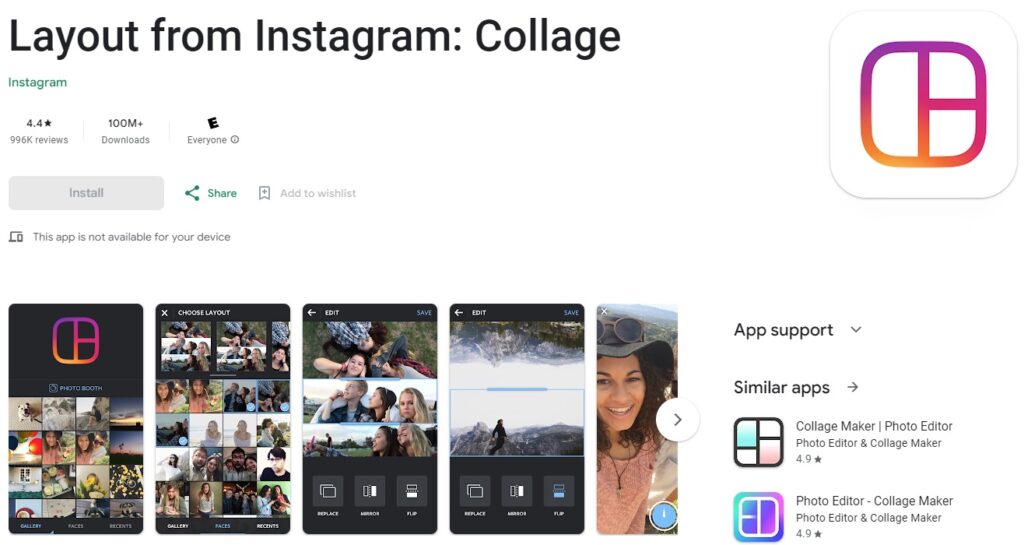
Instagram offers its own free and rather simple app to make collages called Layout from Instagram. It is perfect for those who want to create simple designs devoid of extra frills. It is no match for other apps when it comes to features, functions, and customization. However, lack of the all these components makes it extremely easy to use.
You just have to select the photos you want to add to the collage. Subsequently, the app will show them in all the available layouts. Now, you can rearrange the images to your liking.
It is also easy to edit your designs. All you have to do is use the four icons at the bottom. You can change your photos using the search icon or reorder them using the Flip or Mirror tools.
The blue handles push the images in or out, helping you adjust the size of the frames. You can choose a new frame by tapping on the “borders” and then select the one you like.
Finally, select Save once you are ready and share the collage on Instagram directly.
12. Adobe Photoshop Express
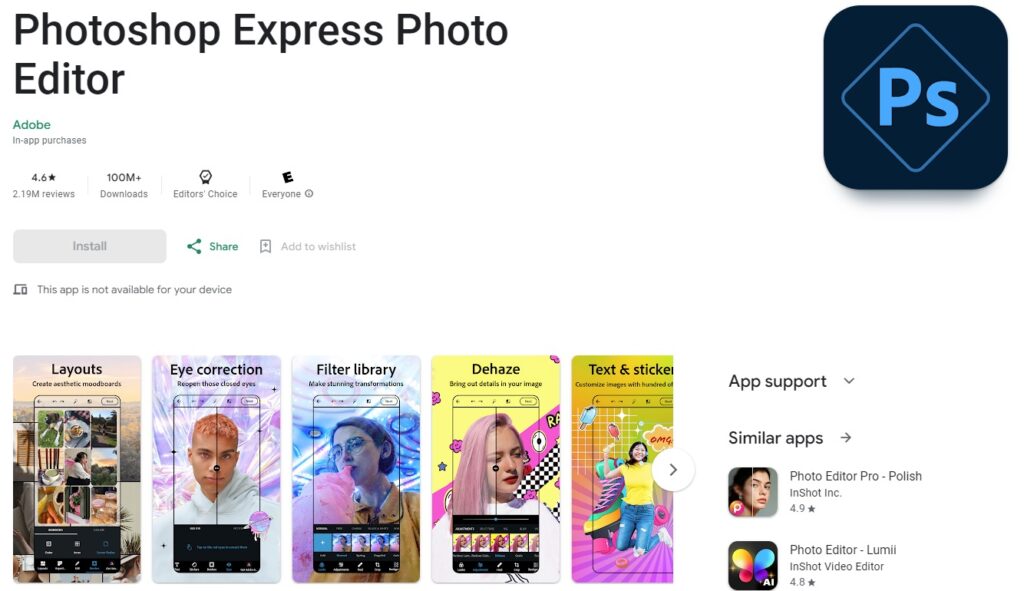
Adobe is the biggest name in the design industry. They have an app for everything including converting photos to collages. Adobe Photoshop Express is available on iOS and Android. It is the best photo collage app for professional use in our opinion.
As you would expect from Adobe, the app has highly advanced tools besides offering customizable collages to the users. You can add different shapes, sizes, and effects to individual images as well as the collages.
13. Moldive
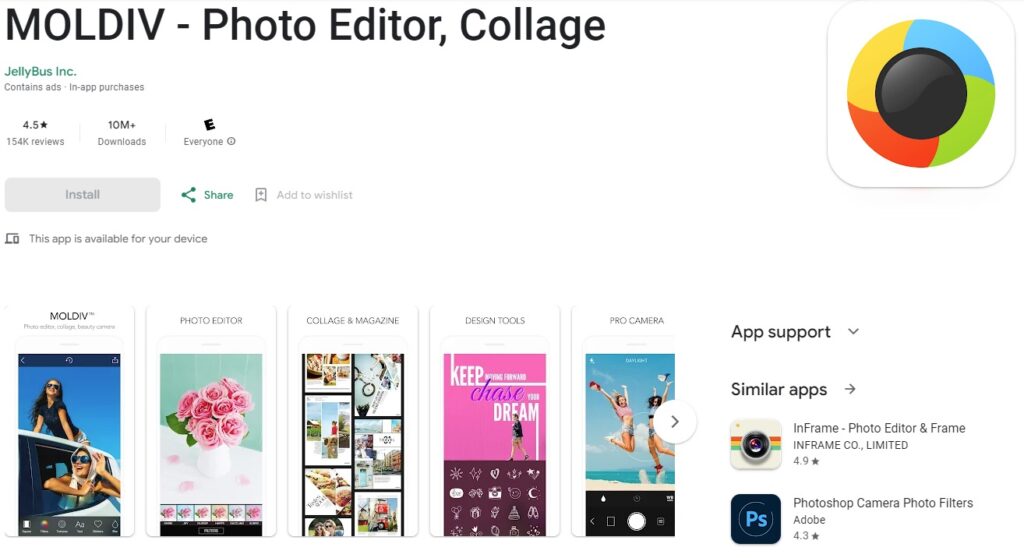
If you primarily edit your photos using your smartphone, you must give Moldive a go. It offers free photo editing tools, filters, collage templates, and much more.
Moldive has the highest number of templates, 312 to be exact. You can easily upload photos once you select a template as well.
The photo editing tools are also exciting such as Filters, Rotate, and Switch. You can also change the layout color and the frame by tapping on the Background icon at the bottom of the screen.
The magazine layouts offered by the app help you have some extra fun. They allow adding texts to captions, changing the titles, and numerous templates.
Magazine layouts are perfect for creating content for social media as well as blogging.
The app is free but there are in-app purchases.
14. LiveCollage

Most photo collage apps have a clustered homepage but it is not the case with LiveCollage. It has a clean homepage with photo editing tools in the lower half.
These tools include a collage maker, photo editors, background erasers, filters, videos, and more. You can also improve facial features using a beauty filter. The filter tweaks everything from nose to chin, smile, eyebrows, and lips.
LiveCollage has plentiful templates for making collages. Similarly, you can find templates specifically for Facebook and Instagram. You can also choose different shapes such as hearts and starts as templates or customize the canvas if you want.
The app also offers 3D templates but with a subscription.
You can use the app for free but will have content with watermarks and ads. To remove them, you have to buy a subscription that is $4.99 per month or $35.99 per year. It also allows to create the premium content. You can also buy extra effects, themes, fonts, and stickers.
15. Collageable
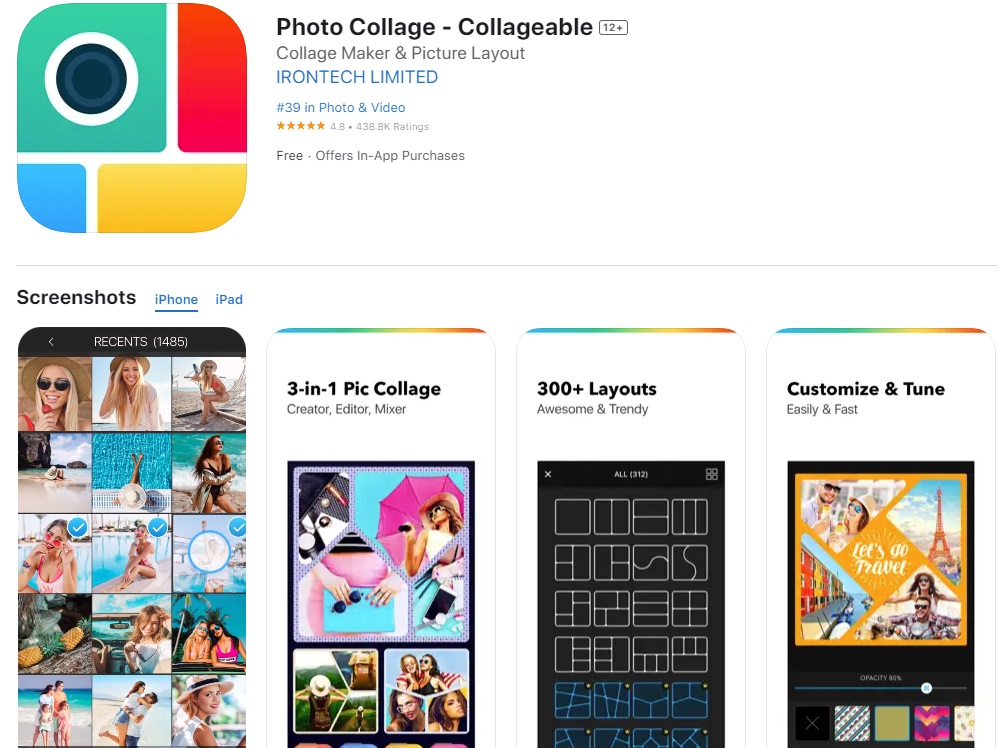
Just like LiveCollage, Collageable offers a beauty filter to beautify faces in your images. It provides you with magazine layouts in addition to collage templates as well.
You can add from 2 to 25 photos in each collage. There are numerous templates to select from. However, you can increase the number with a subscription.
Needless to say, you can also change backgrounds as well as add text and stickers. However, there are limited options in the free version.
To get access to all the premium content and features and remove ads, you have to buy a subscription starting from $23.99/year.
How to Choose the Best Photo Collage App?
You need to keep a few things in mind while choosing to download a photo collage app. First of all, look for how versatile these apps are as well as their presentation and design. For example, most apps offer tones of templates besides layouts for magazines, grids, greeting cards, etc. Other apps offer extra features such as texts, backgrounds, filters, in-camera shooting and editing, and stickers in addition to other valuable components.
Despite differences in features and design, all of them help you create a story using your pictures and share it on social media or through email. Some apps even allow you to print your collages. These are the things that make a photo collage app really great.
When it comes to price, all the apps on our list are free. Therefore, it will cost you nothing to use them. However, you may have to buy monthly or annual subscriptions to use premium features such as a greater selection of templates and layouts, customization, no watermarks and ads, stickers, etc. These subscriptions can by expensive – up to $35/ year – So, ensure you are getting what you want from the app before spending the money.
Also Read: 10 Bold And Bright Color Blocking Photography Ideas
Frequently Asked Questions
Which photo collage apps work with Google Drive?
Several collage makers work with Google Drive such as:
- Canva allows you to make collages by accessing photos in Google Drive
- PicCollage can also use photos stored in Google Drive to create collages
- PhotoGrid allows you to import images from Google Drive and convert them into collages
- Layout from Instagram is compatible with Google Drive, helping you easily access your photos
Which app is best for collaging more than 50 photos?
The following are the best photo collage apps for a lot of pictures.
- PhotoGrid
- Collagable
- Layout from Instagram
- PicPlayPost
- Collage Maker
- Phototastic Collage Maker
- piZap
- Canva
- PicCollage
- Picsart
How to collage 20 photos?
It has become very easy to collage 20 photos online or using an app. Select 20 photos you want to collage and upload them to the app. Now, select your favorite template from the selection of templates. Now, make adjustments to the frame, and background, or add filters and text if you want. Once you are ready, download the collage. It takes just a few clicks to make a collage.
Is collage app free?
Almost all the collage apps are free to use. Free versions offer several features and functions. You may have to sign up for subscriptions to use premium features. However, even the free versions are fun to use and mostly enough to create beautiful collages.
Which collage app has no photo limit?
If you want to make a collage with no photo limit, you must choose Gandr. It is a free app with a quick and easy interface. It always produces high-resolution images regardless of the number of photos in the collage. The app will automatically fit your photos into one frame as well. All you have to do is select the photos you want to add.
Final Thoughts
With this, we conclude our guide to the best photo collage apps. You must consider which you like the most or want to use while choosing a collage app. You can find something unique in every app. Therefore, it is entirely up to you to decide which one suits your requirements.
Canva is the best free app for excellent and numerous collage templates it offers for projects and social media. However, it also provides beautiful simple layouts that you can use for social media, especially for Instagram.
We also recommend testing all the cool photo collage apps on our list since they are free to download. Only then, you can find the best app for you.

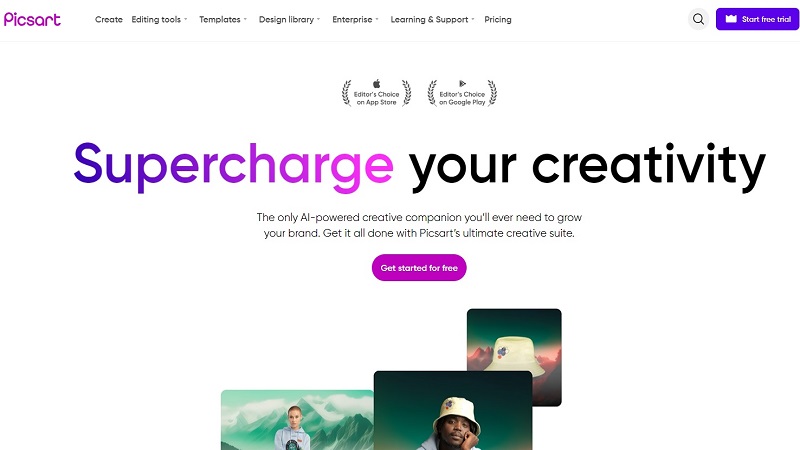
Здесь можно купить кроссовки New Balance с отличным качеством. Оцените модель, которая вам подойдет прямо сейчас.
https://exactlybookmarks.com/story18420732/nb